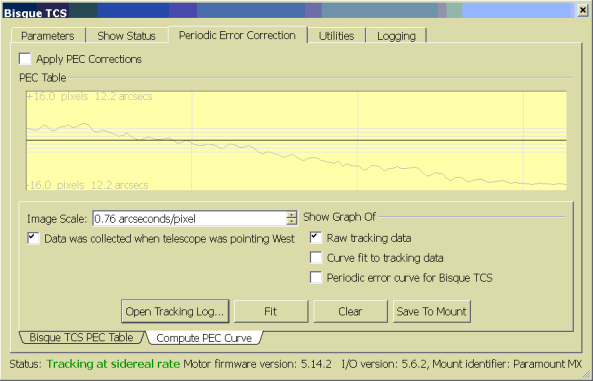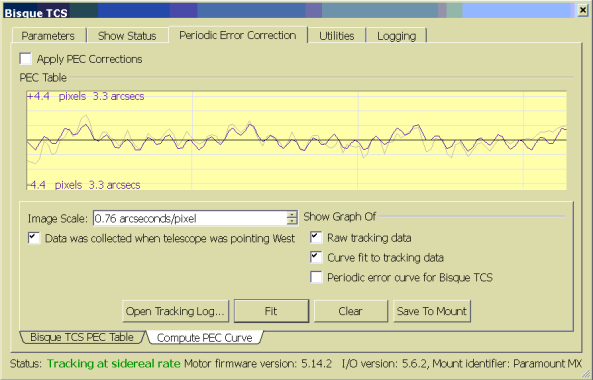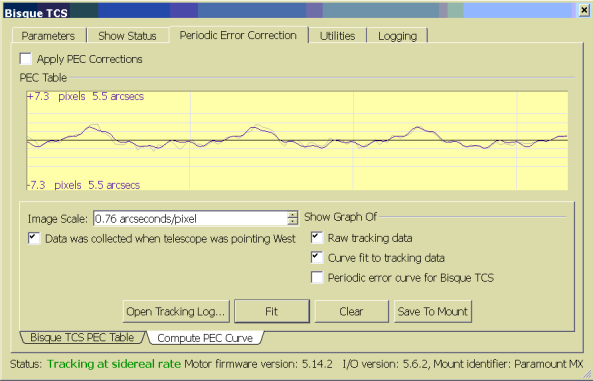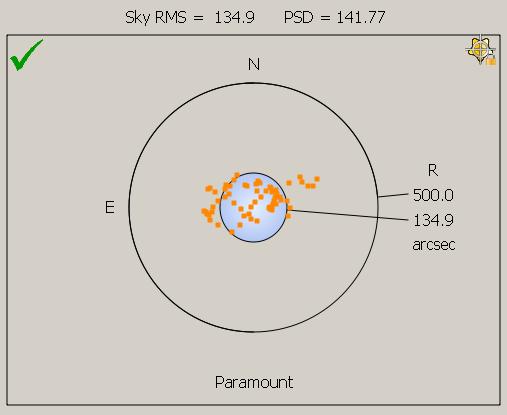Sent in some pointing images which I cannot get solved. It turns out that the issue is not the images; somehow the estimated RA/Dec is off. In one case just off by 4 min, but apparently that is borderline for a small FOV like this. However, the others were off by an hour! What the heck? Somehow the mount/SkyX is not reporting the correct location? I will need to investigate this. I wonder if this is related to the weird RA/Dec values during the calibration run?
Related note: the way Bob gets the actual location is to submit the image to a site
http://nova.astrometry.net/
They do the plate solve for you.
I had tried using the cool SkySolve utility, but it wasn’t working well for some of the images. I may need to try that some more.
2012-01-15 15:10:38,-7, 26, 36
2012-01-15 15:25:38,-7, 26, 37
2012-01-15 15:40:38,-7, 26, 37
2012-01-15 15:55:38,-7, 26, 37
2012-01-15 16:10:38,-7, 26, 37
2012-01-15 16:25:38,-7, 26, 37
2012-01-15 16:40:38,-7, 25, 37
2012-01-15 16:55:38,-7, 25, 37
2012-01-15 17:10:38,-7, 25, 36
2012-01-15 17:25:38,-7, 24, 36
2012-01-15 17:40:38,-7, 22, 35
2012-01-15 17:55:38,-7, 17, 34
2012-01-15 18:10:38,-7, 14, 32
2012-01-15 18:25:38,-7, 13, 30
2012-01-15 18:40:38,-7, 11, 28
2012-01-15 18:55:38,-7, 10, 27
2012-01-15 19:10:38,-7, 9, 26
2012-01-15 19:25:38,-7, 8, 25
2012-01-15 19:40:38,-7, 8, 24
2012-01-15 19:55:38,-7, 8, 23
2012-01-15 20:10:38,-7, 8, 22
2012-01-15 20:25:38,-7, 8, 21
2012-01-15 20:40:38,-7, 9, 20
2012-01-15 20:55:38,-7, 8, 20
2012-01-15 21:10:38,-7, 8, 20
2012-01-15 21:25:38,-7, 7, 20
2012-01-15 21:40:38,-7, 7, 20
2012-01-15 21:55:38,-7, 7, 19
2012-01-15 22:10:38,-7, 7, 18
2012-01-15 22:25:38,-7, 6, 19
2012-01-15 22:40:38,-7, 5, 19
2012-01-15 22:55:38,-7, 5, 20
2012-01-15 23:10:38,-7, 5, 18
2012-01-15 23:25:38,-7, 5, 18
2012-01-15 23:40:38,-7, 5, 18
2012-01-15 23:55:38,-7, 5, 18
2012-01-16 00:10:38,-7, 5, 19
2012-01-16 00:25:38,-7, 4, 20
2012-01-16 00:40:38,-7, 3, 21
2012-01-16 00:55:38,-7, 3, 21
2012-01-16 01:10:38,-7, 3, 21
2012-01-16 01:25:38,-7, 4, 19
2012-01-16 01:40:38,-7, 4, 18
2012-01-16 01:55:38,-7, 5, 18
2012-01-16 02:10:38,-7, 4, 18
2012-01-16 02:25:38,-7, 4, 19
2012-01-16 02:40:38,-7, 4, 20
2012-01-16 02:55:38,-7, 5, 20
2012-01-16 03:10:38,-7, 5, 20
2012-01-16 03:25:38,-7, 5, 21
2012-01-16 03:40:38,-7, 5, 21
2012-01-16 03:55:38,-7, 5, 21
2012-01-16 04:10:38,-7, 6, 21
2012-01-16 04:25:38,-7, 6, 21
2012-01-16 04:40:38,-7, 7, 21
2012-01-16 04:55:38,-7, 7, 21
2012-01-16 05:10:38,-7, 7, 22
2012-01-16 05:25:38,-7, 8, 22
2012-01-16 05:40:38,-7, 8, 22
2012-01-16 05:55:38,-7, 8, 22
2012-01-16 06:10:38,-7, 8, 23
2012-01-16 06:25:38,-7, 8, 23
2012-01-16 06:40:38,-7, 9, 23
2012-01-16 06:55:38,-7, 9, 23
2012-01-16 07:10:38,-7, 9, 23
2012-01-16 07:25:38,-7, 9, 23
2012-01-16 07:40:38,-7, 9, 23
2012-01-16 07:55:38,-7, 9, 24
2012-01-16 08:10:38,-7, 10, 24
2012-01-16 08:25:38,-7, 10, 24
2012-01-16 08:40:38,-7, 11, 25
2012-01-16 08:55:38,-7, 12, 25
2012-01-16 09:10:38,-7, 12, 26
2012-01-16 09:25:38,-7, 13, 26
2012-01-16 09:40:38,-7, 14, 27
2012-01-16 09:55:38,-7, 14, 27
2012-01-16 10:10:38,-7, 15, 27
2012-01-16 10:25:38,-7, 16, 27
2012-01-16 10:40:38,-7, 17, 28
2012-01-16 10:55:38,-7, 18, 29
2012-01-16 11:10:38,-7, 19, 29
2012-01-16 11:25:37,-7, 20, 30
2012-01-16 11:40:37,-7, 21, 31
2012-01-16 11:55:37,-7, 22, 32
2012-01-16 12:10:37,-7, 23, 33
2012-01-16 12:25:37,-7, 25, 34
2012-01-16 12:40:37,-7, 26, 35
2012-01-16 12:55:37,-7, 27, 35
2012-01-16 13:10:37,-7, 28, 36
2012-01-16 13:25:37,-7, 29, 37
2012-01-16 13:40:37,-7, 29, 38
2012-01-16 13:55:37,-7, 30, 39
2012-01-16 14:10:37,-7, 31, 40
2012-01-16 14:25:37,-7, 32, 41
2012-01-16 14:40:37,-7, 32, 41
2012-01-16 14:55:37,-7, 33, 42
2012-01-16 15:10:37,-7, 33, 43
2012-01-16 15:25:37,-7, 33, 44
2012-01-16 15:40:37,-7, 34, 44
2012-01-16 15:55:37,-7, 34, 44
2012-01-16 16:10:37,-7, 34, 45
2012-01-16 16:25:37,-7, 34, 45
2012-01-16 16:40:37,-7, 35, 45
2012-01-16 16:55:37,-7, 35, 45
2012-01-16 17:10:37,-7, 35, 45
2012-01-16 17:25:37,-7, 35, 45
2012-01-16 17:40:37,-7, 35, 45
2012-01-16 17:55:37,-7, 35, 45
2012-01-16 18:10:37,-7, 35, 45
2012-01-16 18:25:37,-7, 35, 45
2012-01-16 18:40:37,-7, 36, 46
2012-01-16 18:55:37,-7, 36, 46
2012-01-16 19:10:37,-7, 36, 46
2012-01-16 19:25:37,-7, 36, 46
2012-01-16 19:40:37,-7, 36, 46
2012-01-16 19:55:37,-7, 36, 46
2012-01-16 20:10:37,-7, 37, 46
TcpClient creation Exception: System.Net.Sockets.SocketException (0x80004005): A connection attempt failed because the connected party did not properly respond after a period of time, or established connection failed because connected host has failed to respond 192.168.15.30:2101
at System.Net.Sockets.TcpClient..ctor(String hostname, Int32 port)
at TempLog.Form1.M1_Connection() in C:\Users\brew\Documents\Visual Studio 2010\Projects\TempLog\Form1.vb:line 44
TcpClient creation Exception: System.Net.Sockets.SocketException (0x80004005): A connection attempt failed because the connected party did not properly respond after a period of time, or established connection failed because connected host has failed to respond 192.168.15.30:2101
at System.Net.Sockets.TcpClient..ctor(String hostname, Int32 port)
at TempLog.Form1.M1_Connection() in C:\Users\brew\Documents\Visual Studio 2010\Projects\TempLog\Form1.vb:line 44
TcpClient creation Exception: System.Net.Sockets.SocketException (0x80004005): A connection attempt failed because the connected party did not properly respond after a period of time, or established connection failed because connected host has failed to respond 192.168.15.30:2101
at System.Net.Sockets.TcpClient..ctor(String hostname, Int32 port)
at TempLog.Form1.M1_Connection() in C:\Users\brew\Documents\Visual Studio 2010\Projects\TempLog\Form1.vb:line 44
TcpClient creation Exception: System.Net.Sockets.SocketException (0x80004005): A connection attempt failed because the connected party did not properly respond after a period of time, or established connection failed because connected host has failed to respond 192.168.15.30:2101
at System.Net.Sockets.TcpClient..ctor(String hostname, Int32 port)
at TempLog.Form1.M1_Connection() in C:\Users\brew\Documents\Visual Studio 2010\Projects\TempLog\Form1.vb:line 44
TcpClient creation Exception: System.Net.Sockets.SocketException (0x80004005): A connection attempt failed because the connected party did not properly respond after a period of time, or established connection failed because connected host has failed to respond 192.168.15.30:2101
at System.Net.Sockets.TcpClient..ctor(String hostname, Int32 port)
at TempLog.Form1.M1_Connection() in C:\Users\brew\Documents\Visual Studio 2010\Projects\TempLog\Form1.vb:line 44
TcpClient creation Exception: System.Net.Sockets.SocketException (0x80004005): A connection attempt failed because the connected party did not properly respond after a period of time, or established connection failed because connected host has failed to respond 192.168.15.30:2101
at System.Net.Sockets.TcpClient..ctor(String hostname, Int32 port)
at TempLog.Form1.M1_Connection() in C:\Users\brew\Documents\Visual Studio 2010\Projects\TempLog\Form1.vb:line 44