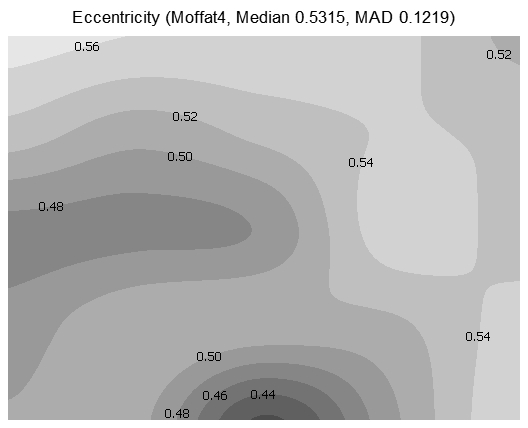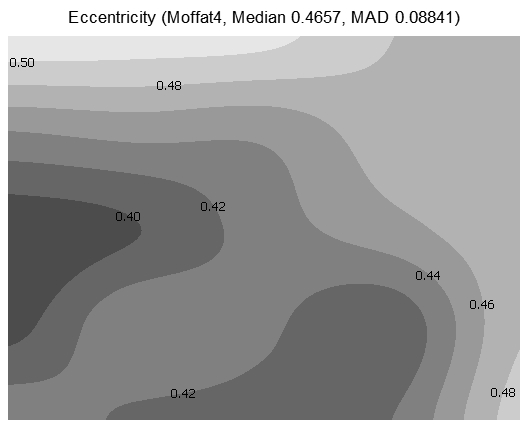Thinking about the effects of combining SubFrameSelector approved frames (versus using all the eye-balled frames), and the effect of drizzling. I was looking specifically at the integrated image noise. However, maybe there would be a separate metric indicating the Signal to Noise ratio. Perhaps the noise is greater in the “better” frames, but the overall sharpness or contrast or something of the image is better.
So, I wandered through PixInsight and pulled in some more metrics as shown in the table below.
The column N indicates the number of subframes combined to make this image. For example, in the Green subs I combined 7 subs approved by SubFrameSelector for the first image. I combined all 9 available (eye-balled OK) frames for the second image.
Script FWHMEccentricity provided the columns Median Eccentricity,
Script NoiseEvaluation provided Noise StdDev (shows up on the console).
SubFrameSelector provided FWHM, SNRWeight, Noise. When images are drizzled, I divided the resulting FWHM by 2 for comparison.
Statistics tool provided MAD.
ContrastBackgroundNoiseRatio tool provided the CBNR value, which I think is fairly analogous to SNR.
A PixInsight forum discussion indicated that the ratio of avgDev to Noise would result in a SNR analog. I used MAD instead of avgDev since I happened to have those values, and MAD seemed to follow the pattern as avgDev.
| ImageIntegration Effects | |||||||||
| N Count | MAD | FWHM | Median Eccent | CBNR | Noise StdDev | SNR=MAD /Noise | SNR Weight | Noise | |
|---|---|---|---|---|---|---|---|---|---|
| Green | |||||||||
| SubFrames | 7 | 0.002620 | 1.221 | 0.5315 | 0.19 | 9.45E-04 | 2.77 | 34.44 | 61.91 |
| All Frames | 9 | 0.002459 | 1.243 | 0.5422 | 0.26 | 8.44E-04 | 2.91 | 36.84 | 55.32 |
| SubFrames & Drizzle | 7 | 0.002304 | 1.36 | 0.4657 | 4.50 | 5.88E-04 | 3.92 | 56.23 | 38.51 |
| All Frames & Drizzle | 9 | 0.002603 | 1.3945 | 0.4893 | 5.12 | 6.22E-04 | 4.18 | 66.71 | 40.85 |
| SubFrames & Drizzle4 | 9 | 0.002300 | 1.326 | 0.4771 | 5.50 | 3.42E-04 | 6.72 | 172.7 | 22.44 |
| Red | |||||||||
| SubFrames | 9 | 0.004080 | 1.182 | 0.5098 | 0.25 | 9.91E-04 | 4.12 | 45.97 | 64.93 |
| All Frames | 10 | 0.004120 | 1.19 | 0.519 | 0.31 | 9.55E-04 | 4.32 | 48.58 | 62.58 |
| SubFrames & Drizzle | 9 | 0.003550 | 1.299 | 0.4212 | 6.72 | 5.87E-04 | 6.04 | 83.94 | 38.49 |
| All Frames & Drizzle | 10 | 0.003150 | 1.302 | 0.4363 | 7.36 | 4.99E-04 | 6.31 | 92.05 | 32.72 |
| Halpha | |||||||||
| SubFrames | 18 | 0.000649 | 1.252 | 0.5035 | 0.24 | 1.52E-04 | 4.26 | 39.05 | 9.977 |
| SubFrames & Drizzle | 18 | 0.000524 | 1.3945 | 0.4352 | 6.97 | 7.94E-05 | 6.60 | 78.98 | 5.206 |
| SubFrames & Drizzle4 | 18 | 0.000527 | 1.35225 | 0.4446 | 7.66 | 4.61E-05 | 11.43 | 237.8 | 3.021 |
| OIII | |||||||||
| SubFrames | 11 | 0.001290 | 1.765 | 0.4085 | 0.44 | 4.68E-04 | 2.76 | 32.69 | 30.68 |
| All Frames | 16 | 0.001201 | 1.775 | 0.3931 | 0.21 | 4.19E-04 | 2.87 | 37.7 | 27.43 |
| SubFrames & Drizzle | 11 | 0.001220 | 1.847 | 0.3936 | 6.18 | 3.08E-04 | 3.96 | 61.19 | 20.2 |
| All Frames & Drizzle | 16 | 0.001060 | 1.8765 | 0.3656 | 6.66 | 2.57E-04 | 4.12 | 71.67 | 16.85 |
| UHC | |||||||||
| SubFrames | 22 | 0.004610 | 2.004 | 0.402 | 0.28 | 6.09E-04 | 7.57 | 115.3 | 39.9 |
| All Frames | 28 | 0.004426 | 2.05 | 0.3505 | 0.41 | 5.84E-04 | 7.58 | 114 | 38.28 |
| SubFrames & Drizzle | 22 | 0.003934 | 2.1115 | 0.4063 | 9.24 | 3.61E-04 | 10.91 | 211.1 | 23.63 |
| All Frames & Drizzle | 28 | 0.003540 | 2.1205 | 0.3273 | 9.21 | 3.25E-04 | 10.89 | 212.2 | 21.3 |
Conclusions
- Drizzle really helps the SNR ratios. I suppose this shouldn’t be a big surprise – I imagine that is the point of the whole process.
- Looking at Drizzling by 4 instead of 2, the noise only changes slightly but the SNR goes up significantly.
- Drizzling really helps the eccentricity of the stars. PI forums indicate that ideally, stars should have about 0.44 or less for eccentricity. My raw frames tend to be about 0.5, but after drizzling the eccentricity drops to 0.42 or better! Somehow the stars are rounder.
I looked at the Eccentricity plots produced by the FWHMEccentricity tool. The eccentricity is distinctly better in the drizzled image.